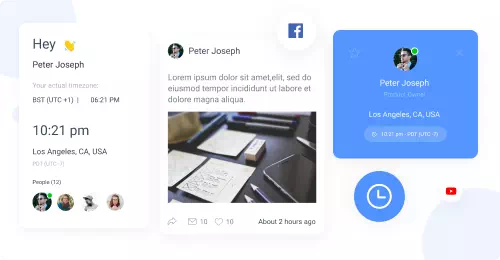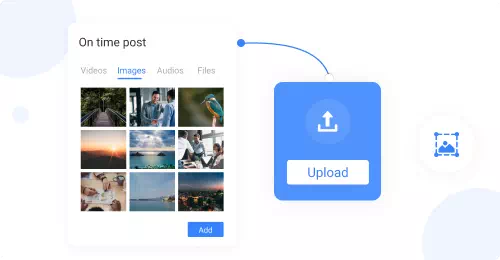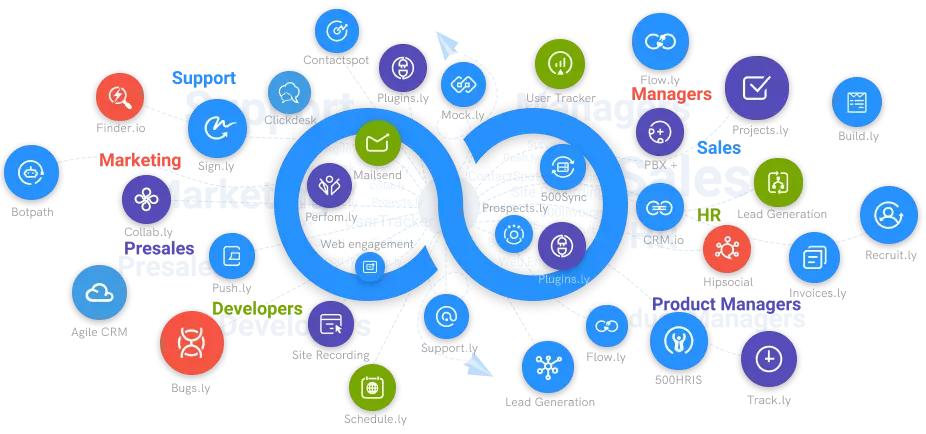How to Manage Social Media and Maximize Your Time?
Social Media Management is an ever-changing market, with new platforms emerging all the time, and it is difficult to keep up with all of them.
Social Media Management is an ever-changing market, with new platforms emerging all the time, and it is difficult to keep up with all of them. The race to the top is due to the fact that social media management is a field that heavily relies on creativity and innovation. Social media management not only requires you to be on top of trends in your industry but also in all industries because you are constantly competing for attention.
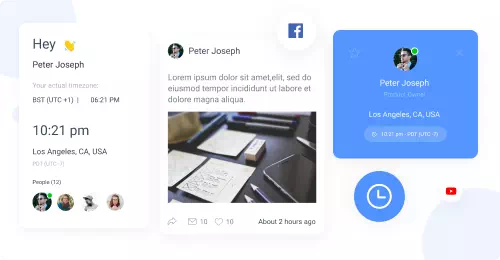
Today, social media managers have more tools at their disposal than ever before - from social media management tool to powerful content creation tools. These tools allow them to manage their social media accounts efficiently without having to spend hours on end creating content or monitoring analytics reports.
How To Manage Your Social Media?
Social media is a powerful tool that marketers can use to interact with their audience and get their brands out there. It allows you to connect with your target audience and promote your brand. It has even become one of the most popular ways of marketing. With so many social media platforms available, it's hard to keep up with which ones you should be focusing on and how to manage them all. This guide will help you understand how social media works and what you need to do in order to manage it properly.
Tips for Better Social Media Time Management:
One of the biggest complaints we hear from business owners is that they struggle with social media time management. Managing your social media marketing looks overwhelming, but it doesn’t have to be. Use these tips to keep your time spent on social media under control.
1. Schedule updates in advance whenever possible:
Use a tool like Hipsocial to schedule your tweets or status updates. Facebook also allows you to schedule updates in advance. You can post multiple times a day, but you only have to log in once a day to look for replies or comments.
Boost your Social Media Marketing Efforts
Sign Up
14 Day Trial
2. Create an editorial calendar:
Invest the time once a quarter to plan your social media activities. Choose a topic for the month or week and base your activities around that topic. Planning ahead with a social media planner will ensure that your social media time is focused strategically on meeting your goals. This is especially important if you are using content marketing (which you should be doing as an important part of your online marketing strategy and SEO). It will also help you to avoid having to figure out each day what you will post on your Facebook page or what you will tweet about.
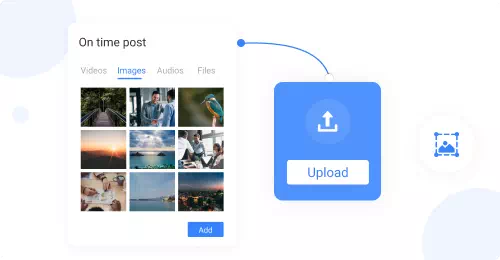
3. Set a time limit:
It’s amazing how time can disappear when you’re on social media… you may log into your Facebook account with the intent of updating your business Facebook page only to find, 20 minutes later, that you still haven’t done so. If you find yourself getting sucked into social media, reading every tweet, and following every link, you may find it helpful to set a limit on your social media time. Decide how much time you have and focus on activities that bring you closer to your goal. Just because you are logged in to a networking site, it doesn’t mean you are doing things to bring you closer to your goals.
4. Use alerts, lists, and other tools to stay in the loop:
Set up a Google alert so you know when someone talks about you, your business, or a topic of interest to you. (Google alerts is a service that allows you to identify a search query and then receive an email that notifies you when new content is published online about that term.) Use the interests option on Facebook to watch people and pages that are important to you.
Social media doesn’t have to be draining. Set a goal for your marketing efforts and make sure your activities are targeted toward that goal. Use the tools available to you to optimize the time you spend and limit your time when necessary.
Conclusion:
This article has discussed some of the things you can do to manage your time and resources so you can post more successfully on social media. Social media is a vital part of many businesses today. Making a plan to post more successfully on social media will help you improve your business' reach and bottom line. In this article, we'll discuss some of the things you can do to manage your time and resources so you can post more successfully on social media.